 Secure & reliable cheating prevention
Secure & reliable cheating prevention
Ensure assessment integrity with ClassMarker’s proctoring tools. Deter online test cheating and ensure secure, reliable results. No installation required!
Register free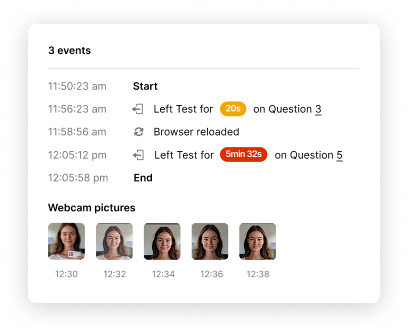
8 steps to create online tests:
Watch our short videos to learn how simple it is to create and deliver secure online tests, proctored exams and surveys. Instantly access results and responses. See full features.
Trainers, compliance officers, and educators: Prevent exam fraud with real-time cheat detection. Explore ClassMarker demos.
Reliability isn’t optional—it’s a must. ClassMarker ensures over 99% uptime with 24/7 monitoring.
Your data is encrypted and secure while your results are always reliable with ClassMarker's automated cheat detection software.
Our platform is also GDPR and CCPA-compliant, ensuring privacy for every test taker.
Contact us for our Data Protection Agreement.
Build assessments, tests and surveys faster with reusable question banks.
Whether for proficiency tests, accreditation, compliance, aptitude tests or employee feedback, ClassMarker streamlines your process.
No Software installations required, ClassMarker is completely browser based and works across mobile and desktop devices.
Explore our automated exam monitoring solutions today.
High-quality exam cheat detection shouldn’t be expensive. Because ClassMarker Monitor is built-into ClassMarker’s exam platform, there is no need to pay for expensive third-party proctoring software.
ClassMarker offers affordable proctoring software with flexible plans and pay-as-you-go Credit Packs.
Find the best plan for you today!
Use ClassMarker as a stand-alone tool or integrate it with your LMS, website, or CRM.:
Explore our Developers Documentation & Partner Integrations for more information.
ClassMarker offers end-to-end assessment solutions for preventing academic dishonesty online. Access cheat detection, secure online testing platforms, and automated proctoring in one easy-to-use system—no software installation required!
Explore our Case Studies or download the ClassMarker Essentials PDF to start gaining valuable insights today.
thousands of professionals who trust ClassMarker to create secure online assessments.
Get instant analytics and ensure exam integrity with anti-cheating technology. Sign up today!