- Import your questions
- Draw random questions from your question bank
- Categorize your questions
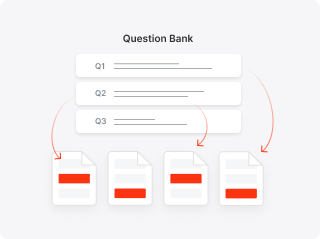
ClassMarker makes online testing simple and efficient, eliminating time-consuming grading and setup. Once you’ve created and assigned your exam, you can easily apply its settings to other tests and quizzes with just a few clicks. Reuse questions, certificates, and settings with ease.
Here's the simplicity of ClassMarker.
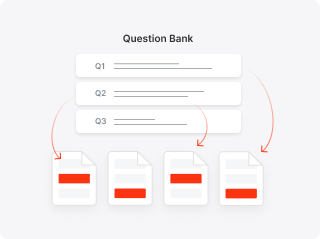
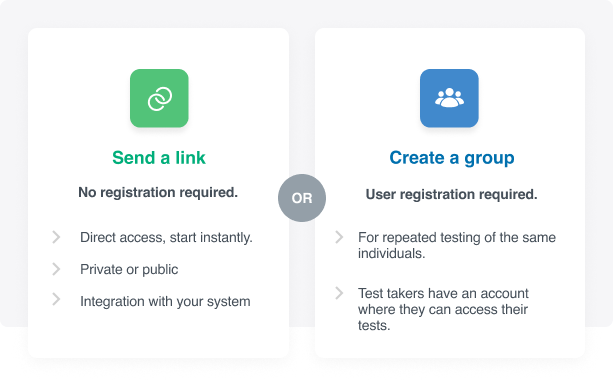
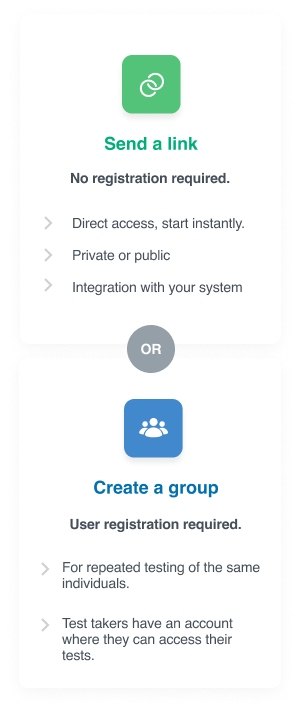
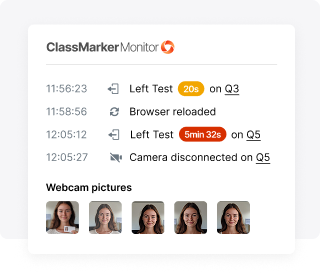

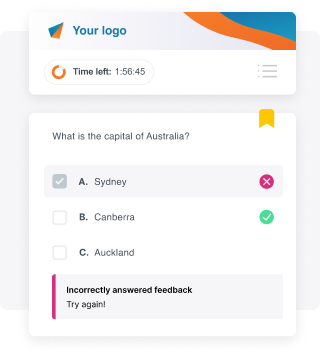
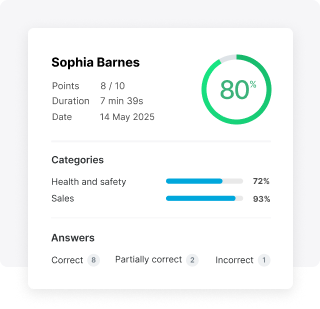

with a free account today.
The primary way to add questions to your account is via Question Bank. Each question that you create is saved into your Question bank and can be reused across any number of tests.
ClassMarker provides different ways to add questions to your account:
Note: When you make an edit to a question, the edit will be applied to all tests that contain that question.
ClassMarker tests are very secure. You can include password-protection to protect your exams, tests and training to your users. All data is hosted in a 24/7, high security data centre in our private load balanced architecture to ensure the highest level of security and reliability for your exams and data.
Consider ClassMarker an open template to create various tests tailored to your requirements.